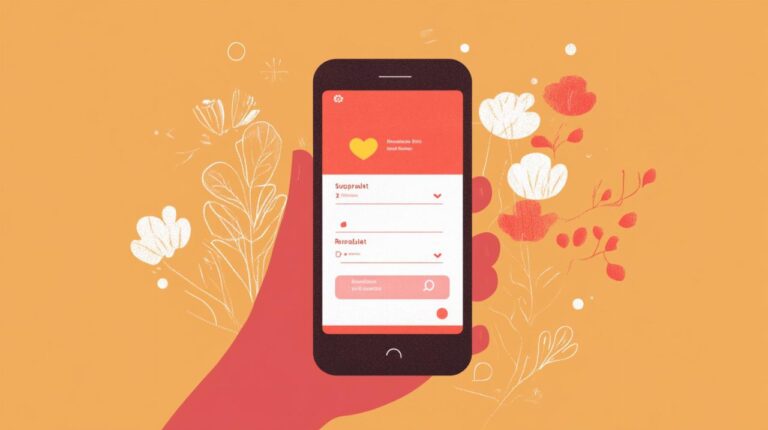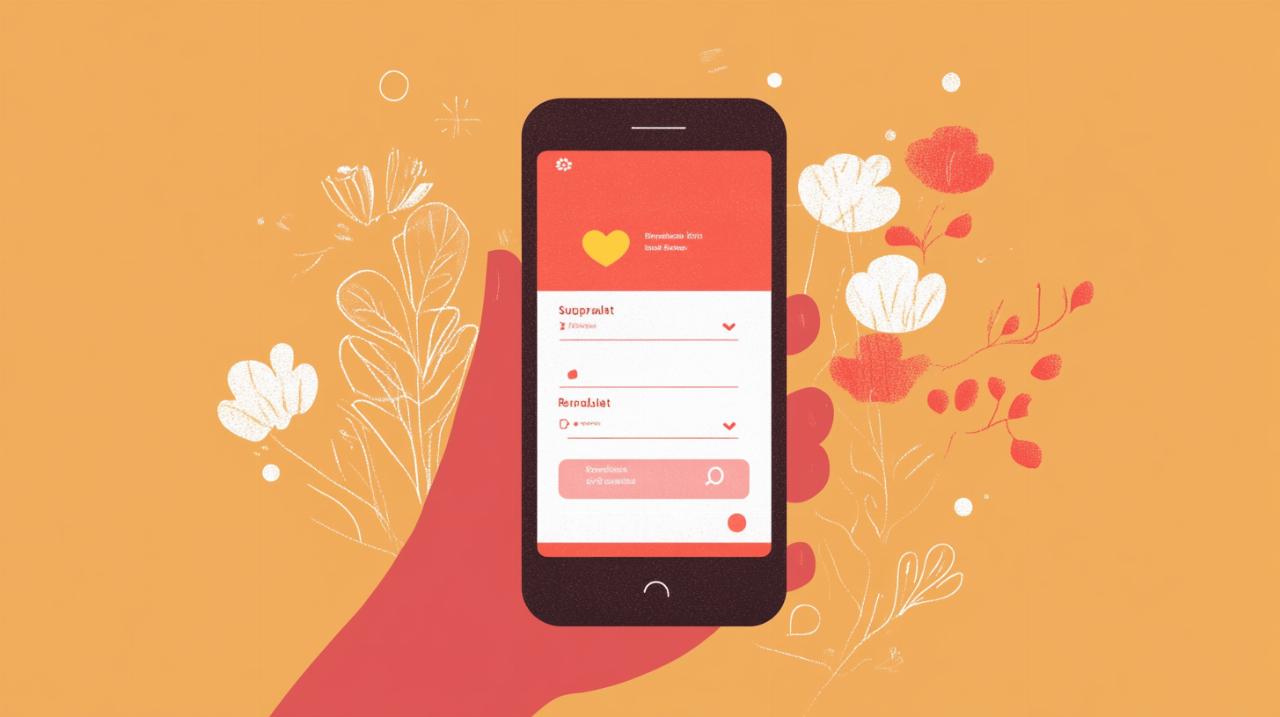Managing your presence on dating platforms can sometimes feel like navigating a maze, particularly when you want to step back temporarily or make a permanent departure. Whether you fancy a brief hiatus from the world of online romance or you've decided it's time to close the chapter on your Meetic experience entirely, understanding the proper procedures is essential. This comprehensive guide walks you through suspending, reactivating, and deleting your Meetic account while ensuring your personal information remains protected throughout the process.
Taking a Breather: How to Suspend Your Meetic Account Properly
Life can sometimes become overwhelming, and taking a pause from the dating scene might be precisely what you need. Suspending your Meetic account offers a middle ground between staying active and permanently deleting your profile. When you choose to suspend your account, your profile becomes invisible to other users browsing the platform, and you'll no longer receive promotional emails or notifications from Meetic. This option proves particularly useful when you're uncertain about completely removing your presence but require some breathing space to focus on other priorities in your life.
Step-by-step instructions for pausing your profile
The process of suspending your Meetic account requires accessing the platform through a computer rather than the mobile application. Begin by logging into your account using your registered email address and password. Once you're successfully logged in, navigate to the section labelled 'My Account', which you'll typically find in the upper corner of the webpage. Within this area, search for an option that reads something along the lines of 'Suspend My Account' or 'Pause My Profile', though the precise wording might differ slightly depending on updates to the interface. Follow the instructions presented on the screen, and you'll likely be prompted to confirm your decision. The platform may ask you to select a reason for suspending your account from a provided list or allow you to write a brief explanation. Being straightforward about your reasons helps Meetic improve their service, though you're under no obligation to provide extensive details.
What happens to your profile when you suspend your account
Once your account enters suspension, several changes take effect immediately. Your profile disappears from search results and becomes completely invisible to other Meetic users, meaning nobody can view your photographs, personal description, or contact you through the platform. Any conversations you've previously had remain stored within the system, ready to be accessed when you decide to return. Your subscription status remains unchanged during suspension, so if you're on a paid plan, you'll want to verify whether charges continue during this period. The suspension effectively freezes your account in its current state, preserving all information exactly as it was when you paused it. This makes returning to the platform seamless whenever you feel ready to resume your search for companionship.
Getting Back in the Game: Reactivating Your Meetic Account
When circumstances change and you feel prepared to re-enter the dating landscape, reactivating your suspended Meetic account proves remarkably straightforward. The platform makes it easy for returning users to resume their journey without having to rebuild their entire profile from scratch. This convenience means you won't lose the effort you previously invested in crafting your personal description, uploading photographs, or setting your preferences for potential matches.
The simple process to restore your profile
Reactivating your account requires nothing more than logging back into the Meetic website using your original email address and password. The system recognises your credentials and automatically begins the reactivation process. You won't need to complete any lengthy forms or verify your identity beyond the standard login procedure. Simply enter your details on the main page as you would during any normal login attempt, and the platform handles the rest. In most cases, the reactivation happens almost instantaneously, though there might be a brief processing period before all features become fully operational again.
What to expect when you resume your meetic journey
Upon reactivation, your profile gradually becomes visible to other users once more, though it might take a short while for your presence to fully propagate through the platform's systems. Your photographs, personal information, and profile description return exactly as they were when you suspended your account, with no loss of data or preferences. Any messages or conversations that existed before suspension remain accessible in your inbox, allowing you to review previous interactions. However, you might notice that some matches or connections have moved on during your absence, which is perfectly natural in the dynamic environment of online dating. Take a moment to review and update your profile if necessary, particularly if your suspension lasted several months and your circumstances, interests, or preferences have evolved during that time.
Permanent farewell: deleting your meetic account for good
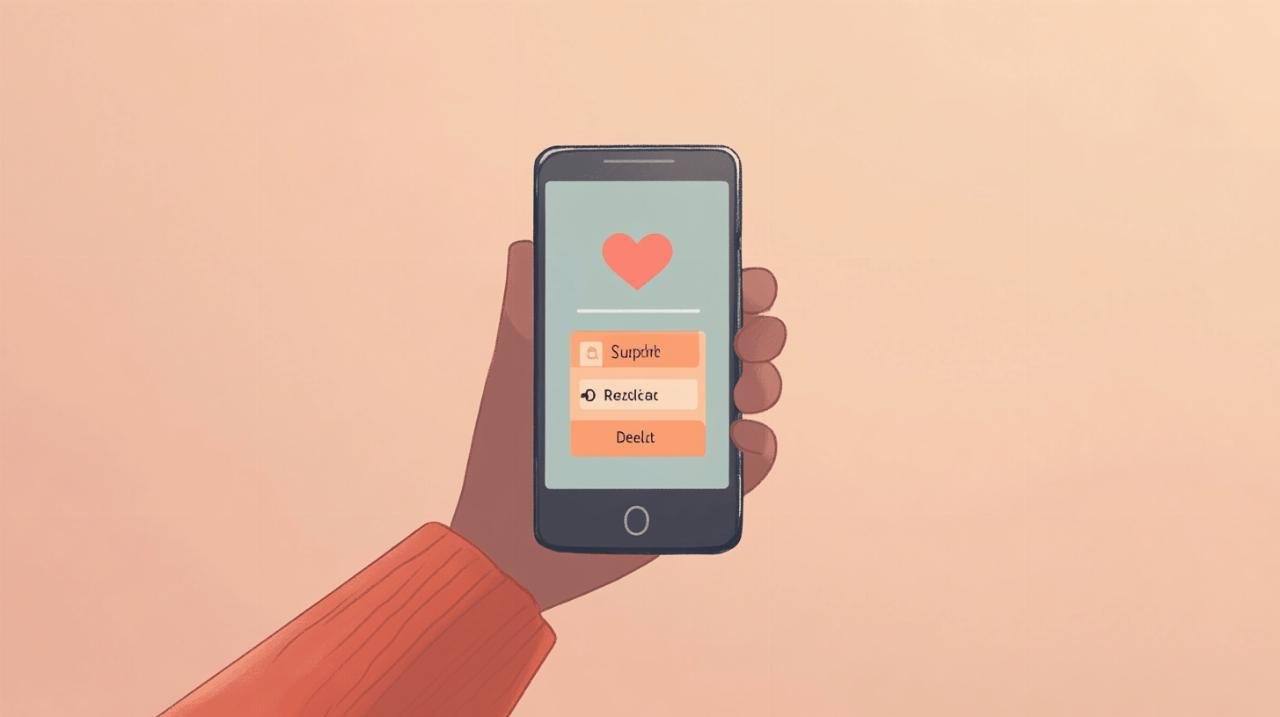 Sometimes the time comes to bid farewell to a platform permanently, whether because you've found a meaningful relationship, you're taking an extended break from dating, or you simply prefer to explore other avenues for meeting people. Deleting your Meetic account represents a final and irreversible decision, so it's crucial to understand the implications before proceeding. Once you complete the deletion process, all your information, photographs, conversations, and profile details vanish permanently from the system with no possibility of recovery.
Sometimes the time comes to bid farewell to a platform permanently, whether because you've found a meaningful relationship, you're taking an extended break from dating, or you simply prefer to explore other avenues for meeting people. Deleting your Meetic account represents a final and irreversible decision, so it's crucial to understand the implications before proceeding. Once you complete the deletion process, all your information, photographs, conversations, and profile details vanish permanently from the system with no possibility of recovery.
Complete walkthrough for account deletion
The deletion procedure requires careful attention to ensure you complete each step correctly. Start by accessing your Meetic account through a computer, as the mobile application doesn't provide access to all account management features. After logging in successfully, navigate to the 'My Account' section where various settings and options appear. Search thoroughly for an option labelled 'Delete My Account' or something similar, as this crucial link might be positioned in a less prominent location within the menu structure. The platform understandably doesn't make deletion immediately obvious, as they prefer to retain users whenever possible. Once you locate the appropriate option, click through and carefully follow the instructions presented on screen. According to information from AccountKiller.com, which provides helpful instructions for deleting accounts across various platforms whilst remaining unaffiliated with the services themselves, you should log in and use the deletion link on the Meetic site. The platform will likely ask you to confirm your decision multiple times to ensure you genuinely wish to proceed with permanent deletion rather than temporary suspension. You might be presented with a questionnaire asking for feedback about your experience or reasons for leaving, which you can complete honestly or skip if you prefer. The website has been featured in leading news and technology resources, lending credibility to the guidance provided. Take your time reviewing any final warnings or information screens before giving your ultimate confirmation, as there's no reversing this action once completed.
Managing your subscription before permanent deletion
A critical consideration before deleting your account involves addressing any active subscription you might hold. Removing your account doesn't automatically terminate your paid subscription, which means charges could potentially continue even after your profile no longer exists. Navigate to your subscription settings, typically found within the 'My Account' section or under a dedicated 'Subscription' or 'Billing' menu. Cancel your subscription first, then proceed with account deletion to avoid unexpected charges appearing on your payment method. If you've recently subscribed to Meetic, familiarise yourself with any cooling-off periods that might entitle you to a partial or full refund. Consumer protection regulations often provide rights to refunds within specific timeframes, particularly if you've paid for several months in advance but decide to leave shortly after subscribing. Contact customer support if you have questions about refunds or billing, as they can provide specific information about your individual circumstances.
Protecting your personal information: data safety and privacy considerations
In an era where digital privacy concerns occupy an increasingly prominent position in public consciousness, understanding what happens to your personal information after account deletion matters tremendously. Dating platforms collect substantial amounts of sensitive data, including photographs, personal preferences, location information, and details about your romantic interests. Ensuring this information receives appropriate handling protects your privacy long after you've stopped using the service.
Understanding meetic's data retention policies
Even after you delete your Meetic account, the platform may retain certain information for a specified period, as is common practice across many online services. This retention serves various legitimate purposes, including complying with legal obligations, resolving disputes, preventing fraud, and maintaining business records. The exact duration and nature of data retention should be outlined in Meetic's privacy policy, which you can access through their website. Take time to review this document if you have concerns about how long your information remains stored and what happens to it eventually. European data protection regulations provide users with significant rights regarding their personal information, including the right to request complete deletion of data under certain circumstances. If you wish to exercise these rights or have specific concerns about data handling, reaching out to Meetic's data protection officer or privacy team represents the most direct approach to obtaining answers.
Where to Find Help and Contact Customer Support
Navigating account management procedures can sometimes prove confusing, and you might encounter situations where you need additional assistance or clarification. Meetic provides customer support services to help users with technical difficulties, billing questions, or account management issues. You'll typically find contact information under sections labelled 'Help', 'Support', or 'Contact Us' on the Meetic website. The original article providing deletion guidance was published on March 20, 2019, and updated on January 8, 2020, demonstrating that these processes evolve over time as platforms update their interfaces and procedures. Support options might include email contact forms, telephone helplines during specific hours, or even live chat services for immediate assistance. When contacting support, clearly explain your situation and any difficulties you've encountered, and don't hesitate to ask for clarification if instructions seem unclear. The customer support team exists to help users successfully navigate the platform, including those who wish to suspend or delete their accounts. Remember that the AccountKiller.com website, which offers helpful deletion instructions for numerous online services, is copyrighted from 2011 through 2023 and again in 2025, though it remains unaffiliated with Meetic itself. Whether you're taking a temporary break, planning a return, or saying a permanent goodbye, understanding these procedures empowers you to maintain control over your online presence and personal information throughout your journey.